Process documentation helps businesses organize and document business processes to enable any employee to carry out a process. Without complete documentation, only the business expert has the knowledge to carry out a process from end-to-end.
Before
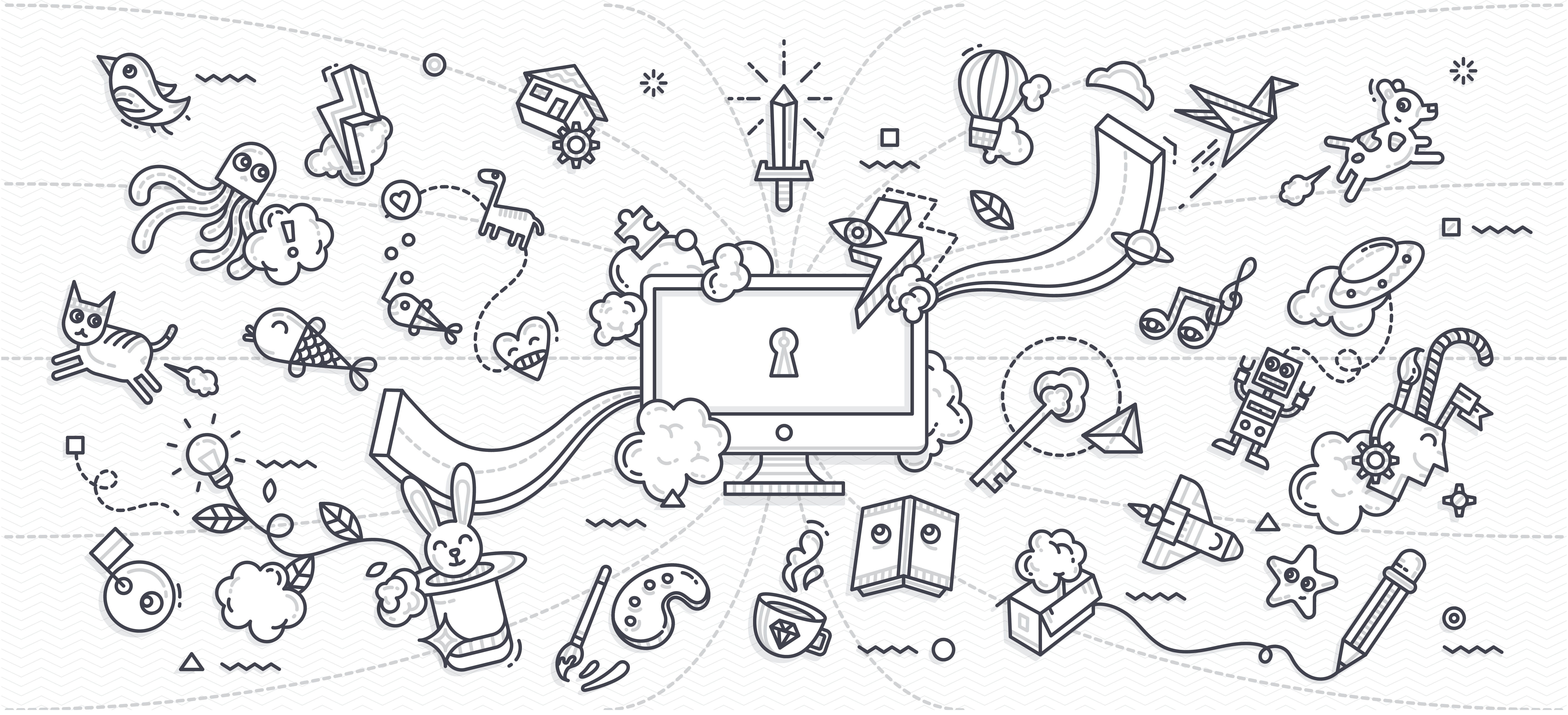
After
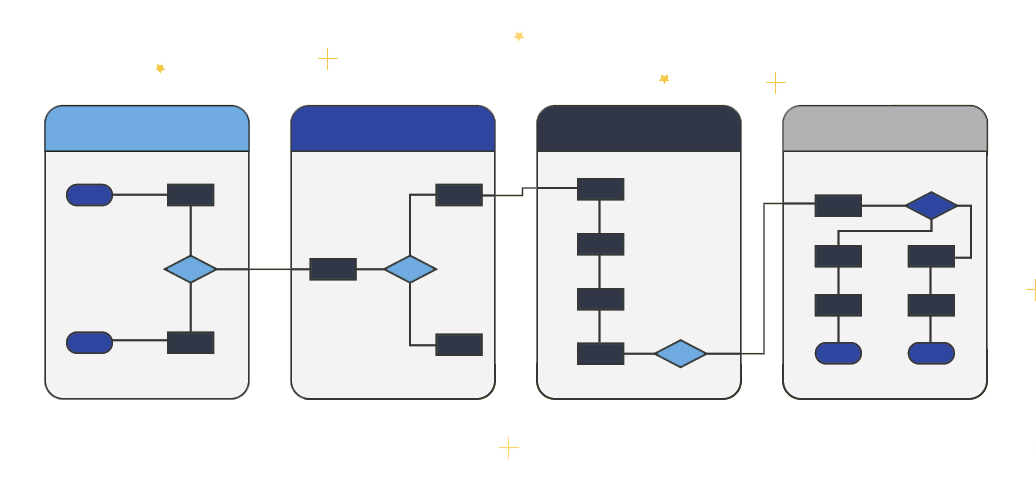
Process Documentation Packages
Assess where your company is currently at with process documentation and let us come on board to help excel your processes, systems, and efficiency.
Create
Process is undocumented, known only by Subject Matter Expert and needs to be defined in writing.Requirements
Opportunity to collaborate with SME(s) to clearly define each workflow step
Upgrade
Digital flow chart creation for cleaner, more manageable interpretation between person and systemRequirements
Process flow is currently on paper or a whiteboard
Edit
Revision of a previously documented process that has been streamlined as the process has improved with timeRequirements
Previous working relationship or use of compatible software.
What is Process Documentation?
Process documentation is more than process mapping, it includes all documents that support a process. For example, if a process involves a checklist, form, or tutorial, then each aspect should be well documented and accessible. Going through this process alone can be stressful, overwhelming, and challenging which is why working with a process documentation expert is the way to go.
The definition of process documentation is complete guide outlining each step required to execute a process. To test if your processes are well documented, see if someone with reasonable knowledge can successfully complete a process just from following the documentation. If so, your documentation work! If not, then it’s time to start the journey and working with us will make that process enjoyable and effective.
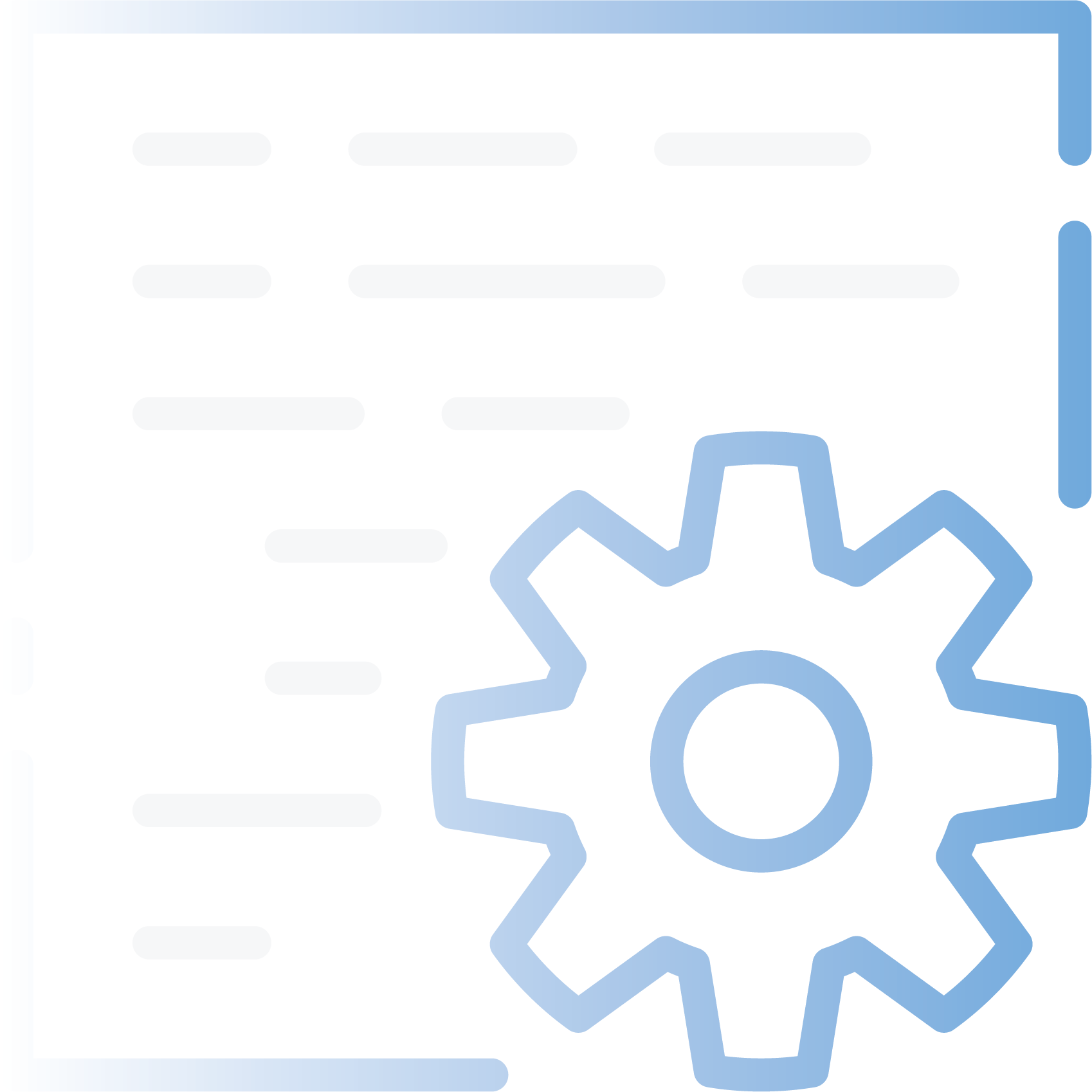
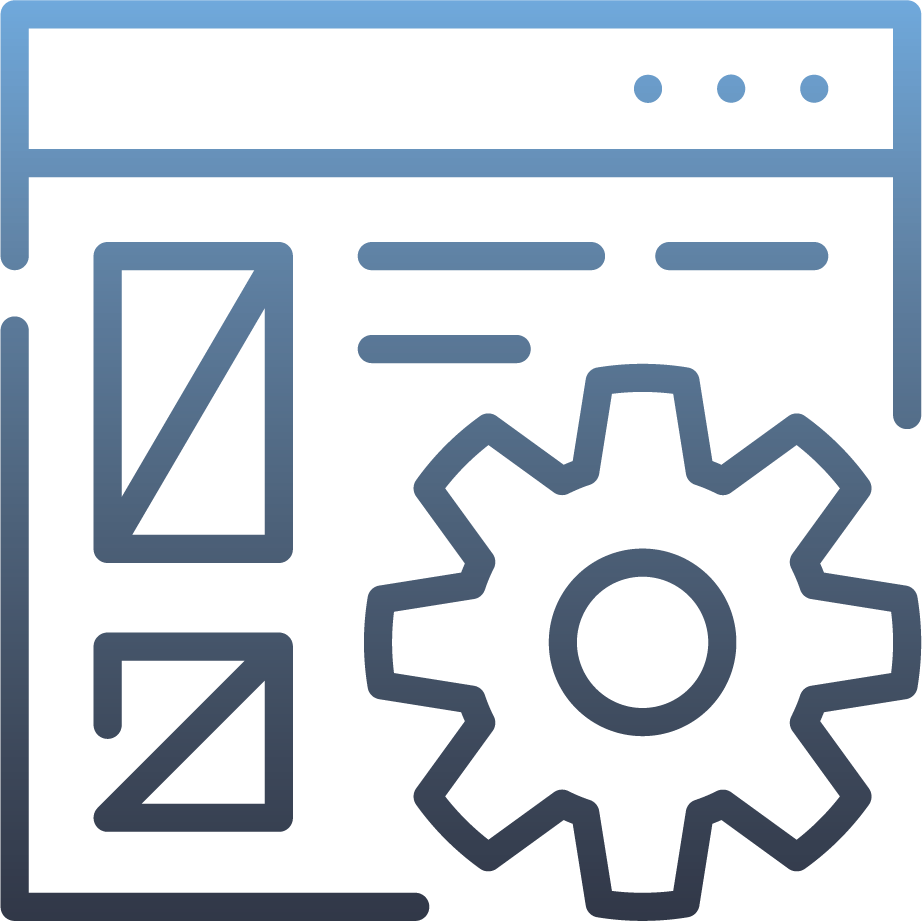
Why do you need process documentation?
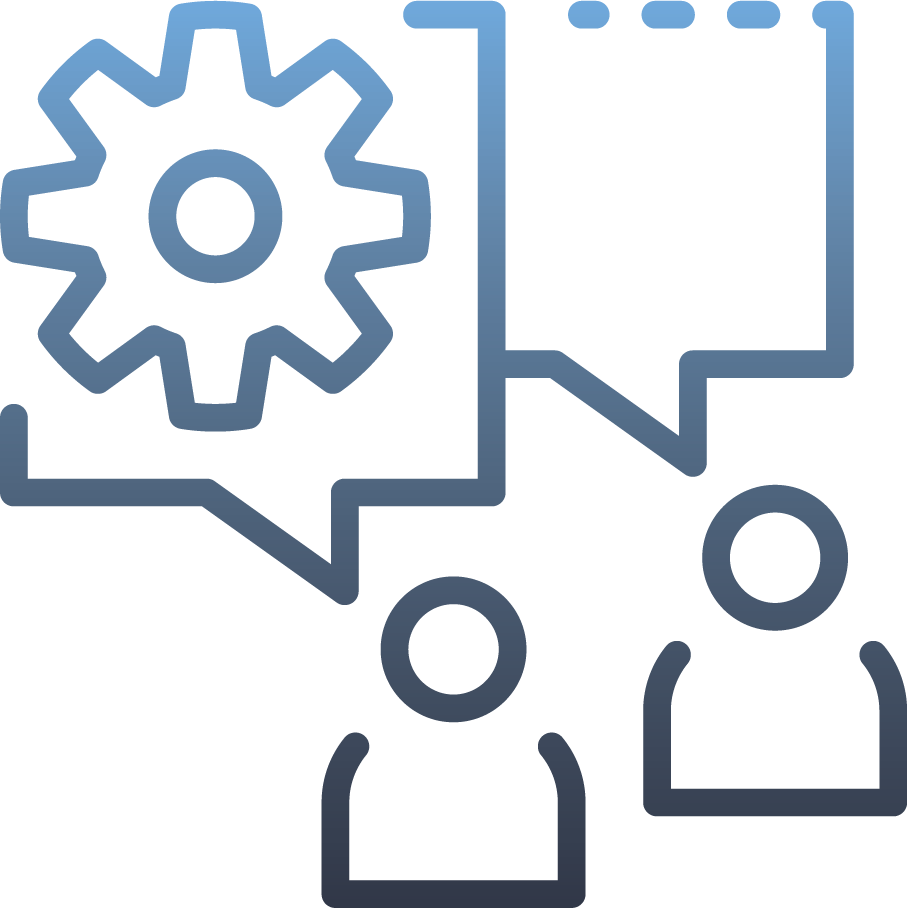
How to create process documentation
OUR PROCESS
These are the most common processes and charts that we have created and/or documented for businesses just like yours. The best place to start is to think about the things that could be immediately delegated to someone else or which processes are causing the most pain in your business. Creating a visual diagram tends to illuminate exactly where changes can be made in order to increase efficiency and reduce re-work.
Featured Processes
Client On-Boarding – Excellent way to put yourself in the seat of the customer to improve customer experience. This process is usually a flowchart that will show the person accountable and the systems used to have your business hit the ground running when you sign a new customer.
Client Off-Boarding – This process very often goes unnoticed. What are the steps your business takes to make sure that your former client, for example: removing access, cancelling subscriptions, avoiding chargebacks, asking for feedback.
Employee/Contractor On Boarding – Great way to make your new team members feel welcome and most importantly to make sure they have the tools they need to dig into the tasks you hired them for.
Employee/Contractor Off-Boarding – Another frequently overlooked and important process is making sure that your business is secure. Oftentimes, if a team member leaves the organization there are key tasks that no one knows to do or just plain forget. This can be a huge security issue.
Organizational Chart – Shows the structure of your organization usually by department, most importantly who reports to who. A clear way to visually see all positions/jobs in your organization specific to each department.
Accountability Charts – Much like an Organizational Chart, this chart makes things crystal clear on who is responsible for doing what.
Invoice Processing – This is generally a flowchart that shows what system is being used and who is responsible for making sure that your organization is invoicing properly and getting paid on time.
